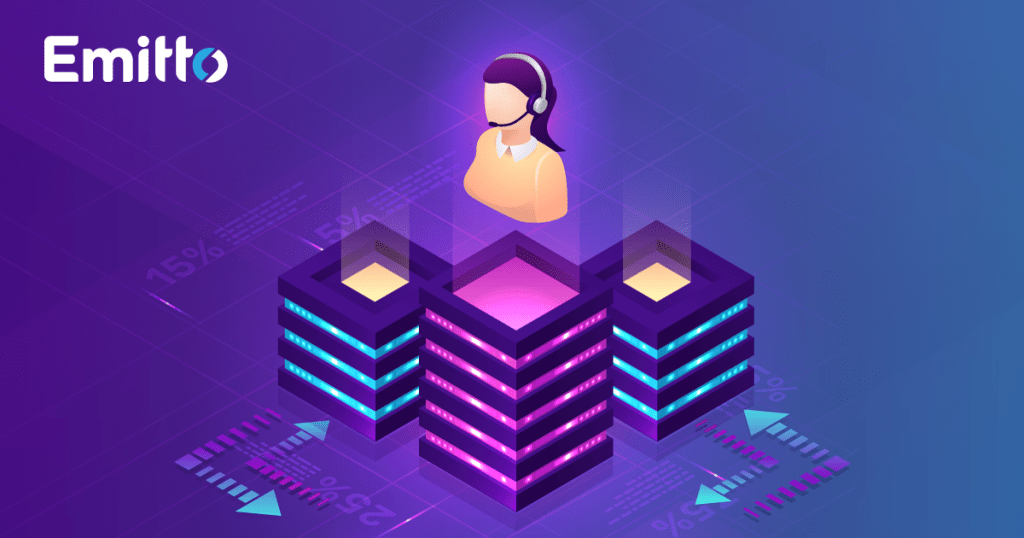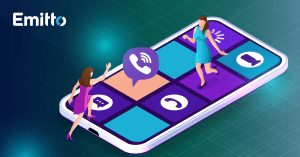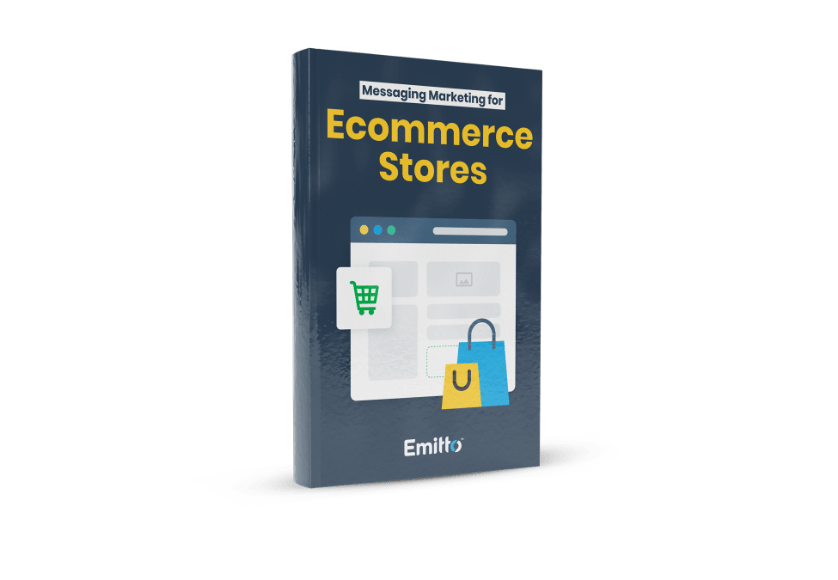Even if customers experience a problem with your business, how you handle it determines whether they’ll stay a customer or go to competitors.
In the age of digital transformation, customer service is not only about providing face-to-face assistance. It’s about being available to customers on whatever channel is most convenient for them. That’s why businesses are increasingly turning to SMS for customer service. This blog post looks at the benefits of SMS for customer service, how to set up an SMS customer service system, measure its success, tips & tricks, and templates you can use immediately.
It’s about time you take customer centric approach and reach out to them on a channel they prefer.
Using SMS for customer service won’t break the bank, and it’s not designed only for big businesses. Small and medium-sized businesses that want to offer exceptional customer service can use SMS as a tool to achieve that.
What Is SMS Customer Service
The key is to combine automation with a human touch.
Don’t let people lie to you – SMS isn’t invasive. Like any other channel, when you provide value, your customers will be happy & grateful.
SMS customer service is a tool that businesses of all sizes can use to communicate with customers quickly and cost-effectively. It enables you to send out service updates, allow customers to initiate conversations with customer service, and respond to customer inquiries.
It also allows you to track customer service interactions to understand customer behavior better and improve customer service.
When you combine automation with a human touch and send transactional SMS that is valuable, you’ll take your SMS customer service to the next level. It’s only left for you to learn how!
Benefits of SMS for Customer Service
Using SMS for customer service has many advantages and can prove a precious tool for businesses. It’s a fast and straightforward way to contact customers. They can get service updates and messages instantly and without the need to wait.
It’s also very cost-effective. Compared to other channels like email and phone, SMS requires minimal investment and still provides excellent customer support.
Lastly, SMS enables companies to track customer service interactions, which can be used to understand customer behavior better and make improvements to customer service. This can be particularly useful for understanding customer trends and preferences, allowing you to better tailor services and products for a more satisfying customer experience.
Benefits of SMS for customer service overview:
- Instant communication with customers, allowing for faster customer service.
- Cost-effective compared to other customer service channels.
- Ability to track customer service interactions.
- Easier to tailor services and products to customer preferences.
- Improved customer satisfaction.
- 99% SMS open rate.
Consumers check their phones at least 60 times per day. Offer them support on a channel they don’t ignore & they’ll thank you for it.
SMS Customer Service Use Cases
SMS customer service is a powerful tool for businesses of all sizes, and there are various use cases for it. Here are some of the most common:
- Sending out service updates to customers.
- Allowing customers to initiate conversations with customer service.
- Responding to customer inquiries.
- Schedule appointments.
- Gathering customer feedback
- Automating customer service tasks.
- Tracking customer service interactions.
- Sending booking confirmation.
- Automated appointment reminders.
SMS for customer service helps businesses provide a more personalized customer experience. For example, businesses can use it to respond quickly to customer inquiries, automate customer service tasks, and track customer service interactions. By doing so, you can better understand customer behavior and tailor your services and products to customers’ preferences.

SMS for Customer Service Tips & Tricks
SMS is a powerful customer service tool for businesses of all sizes, but there are some tips and tricks for using it effectively. Here are some of the most important ones:
- Make sure customer service reps are appropriately trained before using SMS. They must understand customer service best practices and the rules and regulations associated with using SMS.
- Offer customers the option to opt-in for SMS customer service. This will ensure customers only receive messages they want and are likely to interact with.
- Use automated messages to respond quickly to customer inquiries and provide service updates.
- Measure the success of your SMS customer service system by tracking customer interactions, response times, customer satisfaction, and more.
- Follow up with customers after they have been serviced. This will help you understand their experience and identify areas for improvement.
- Keep customer data secure, and comply with all privacy regulations.
- Stay on brand. Use the same tone and voice on every channel, including SMS customer support.
Following these tips and tricks, you can effectively use SMS for customer service and provide a more satisfying customer experience.
Setting up SMS for Customer Service
Setting up an SMS customer service system is relatively easy. All you need is an SMS platform and a customer service team. Once these are in place, you must decide when and how your customer service team will use SMS.
Ensuring that customer service reps are properly trained before using SMS is essential. They need to understand the best practices for customer service and the rules and regulations associated with using SMS.
Once you have set up an SMS customer service system, it’s crucial to measure its success. You can track customer interactions, response times, and customer satisfaction by asking them for feedback. This data can help you identify improvement areas, such as optimizing the customer service process or better training customer service reps.
Additionally, you can use customer feedback to measure customer satisfaction. This feedback can help you understand what customers think about your customer service.
SMS Templates for Customer Service
Creating templates for customer service via SMS can be a great way to save time and ensure customer inquiries are answered quickly and effectively. When creating templates for customer service via SMS, it’s important to keep them concise and to the point.
Additionally, businesses should ensure that customer service reps have the necessary information to answer customer inquiries quickly and accurately. Here are some tips for creating effective SMS customer service templates:
- Keep templates concise. The SMS message is limited to 160 characters, so it’s essential to make sure templates are clear and concise.
- Make sure templates have all the necessary information. Customer service reps must have the essential information to quickly and accurately respond to customer inquiries.
- Use personalization. Personalization can make customers feel more heard and valued.
- Use keywords. Using keywords can make it easier for customers to find information and reduce the time it takes for customer service reps to respond.
- Test and iterate. Test templates to make sure they are practical and iterate as needed.
By following these tips, businesses can create effective SMS customer service templates that save time and provide customers with better service.
- Customer service SMS template for customer support:
Hey [Name], thanks for reaching out! How can we help you?
- Customer service SMS template for customer support 2:
Hey [Name], we’re here to assist you. Please let us know what we can do.
- Customer service SMS template asking for feedback:
Hey [Name], we’d love to hear more about your experience with our service. Please let us know your feedback.
- Customer service SMS template for letting customers know you’re working on their ticket:
Hey [Name], thank you for your inquiry. We’ll get back to you soon.
- Customer service SMS template asking for customer feedback 2:
Hey [Name], we value your feedback. Please share your thoughts on our service.
- Customer service SMS template for appointment reminder:
Hey [Name], this is a reminder for your appointment with [Company Name] that’s scheduled for Wednesday at 12 pm. Send “reschedule” if you can’t make it!